5/17/2023 – Please view our updated article
The bad guys have been targeting Microsoft 365 users lately with multiple phishing attacks. Below is a sample of what to be on the lookout for. I would recommend sending this article to your employees to improve security awareness.
Red flags
- “From” email address inside the < > is not a Microsoft address. Even if it does show a Microsoft address it could be spoofed.
- It’s addressed to a generic person such as “Client” and not the recipient by name.
- It doesn’t look polished as you would expect an email from Microsoft to be.
- Sent with High Importance.
- It contains an attachment. Microsoft will never send you an email with an attachment.
- Involves a threat of data loss or loss of access.
- English may not be proper.
- If you move your mouse on top of a link in the email without clicking in Outlook it will show where the link really goes (to the attacker’s web site).
I have highlighted these red flags in the samples below.
Sample Microsoft 365 Phishing Emails
-Tim


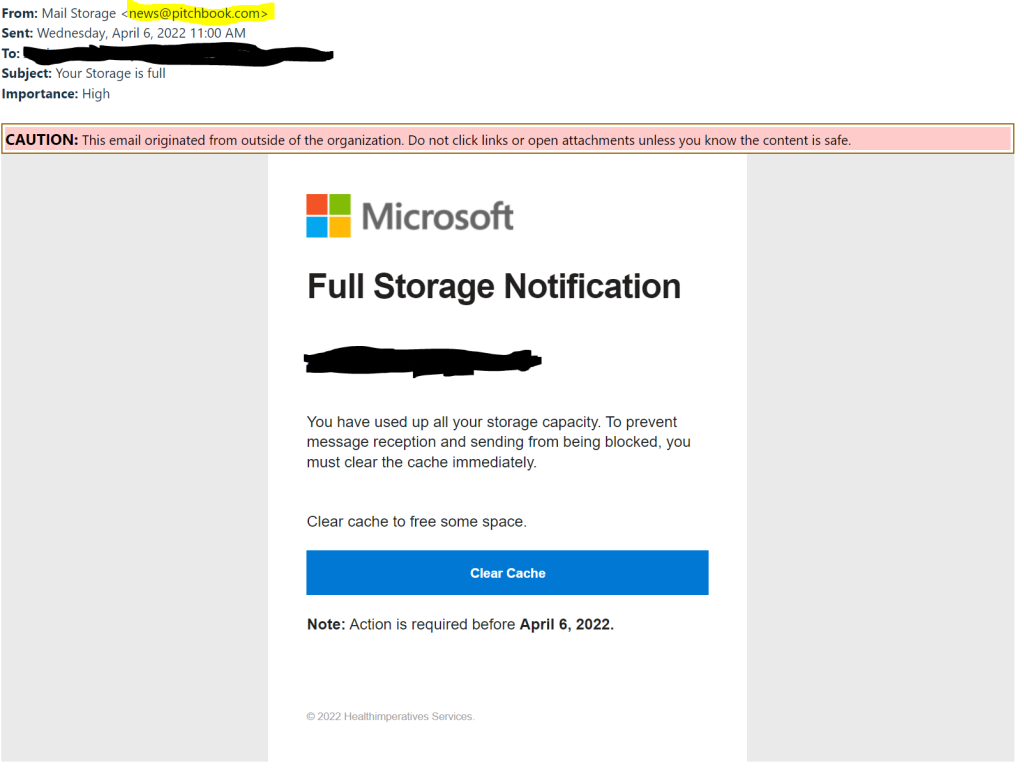
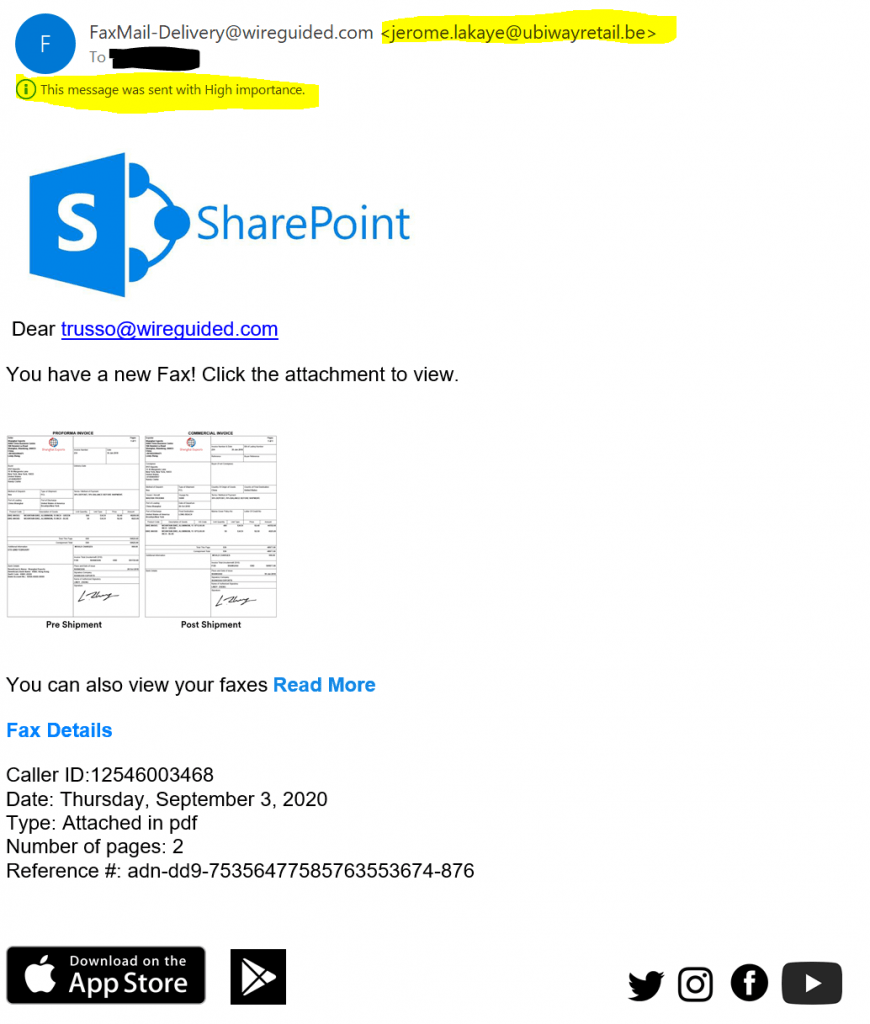
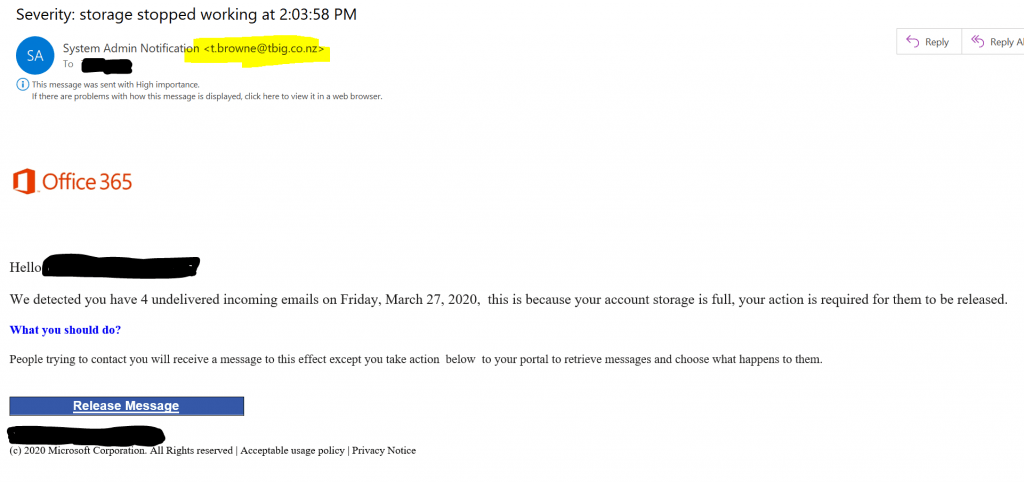
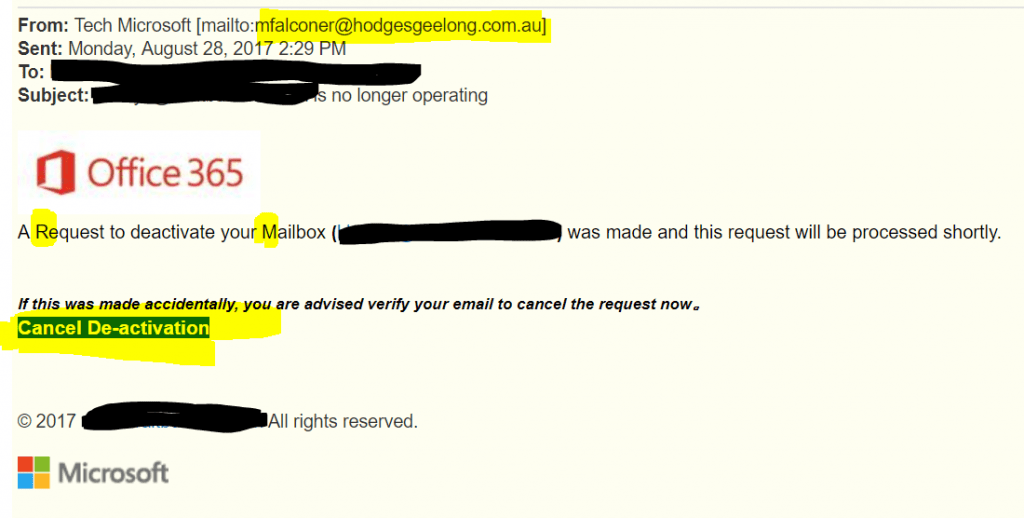
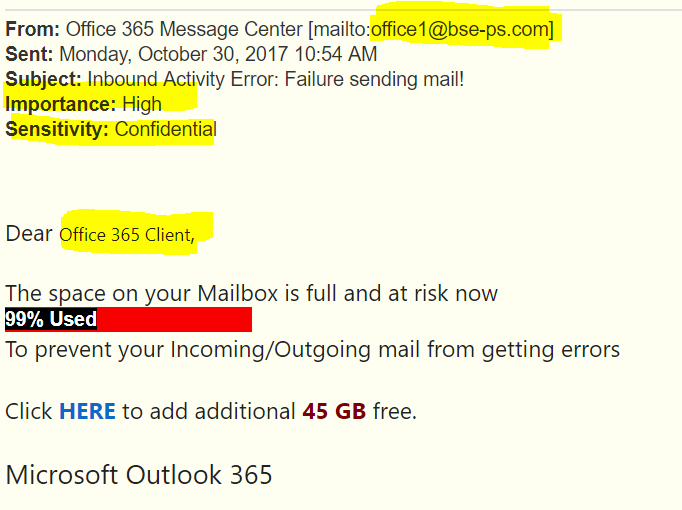
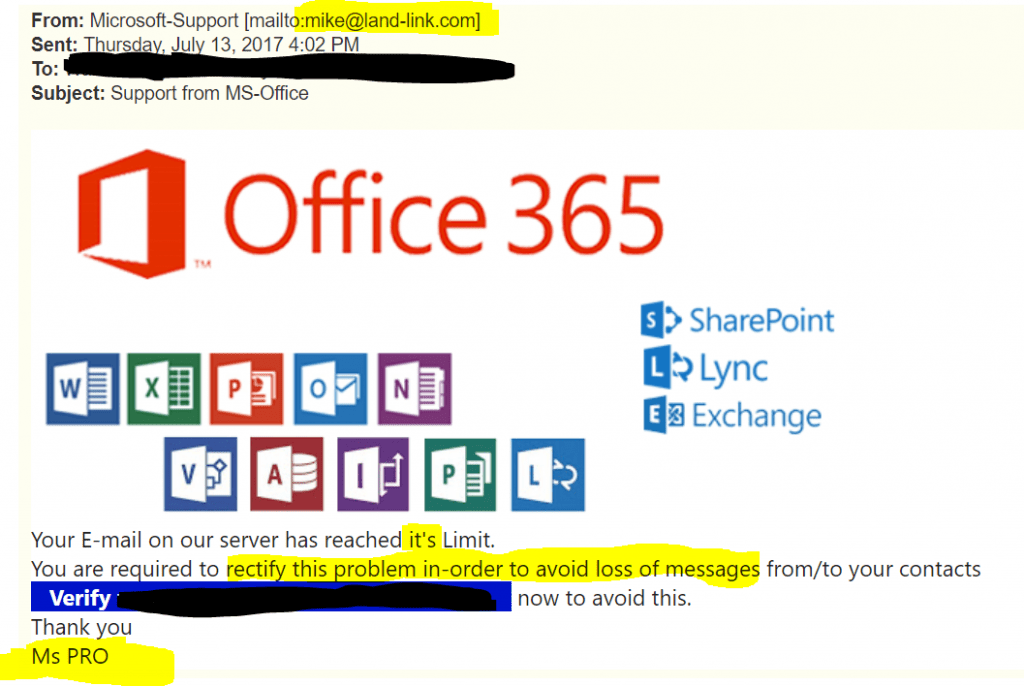

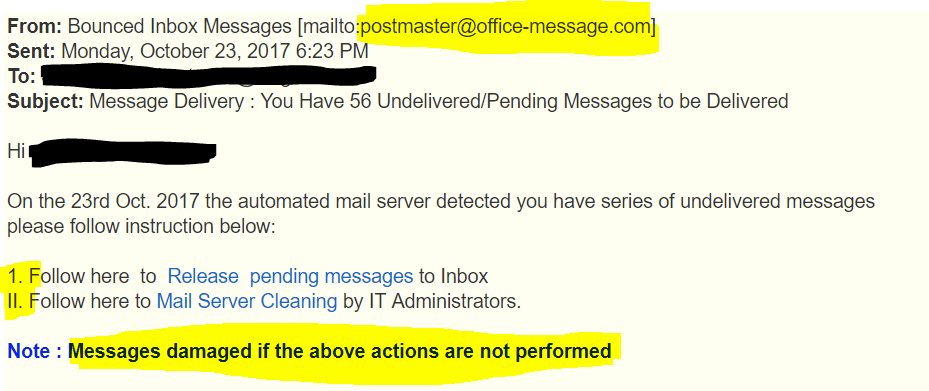
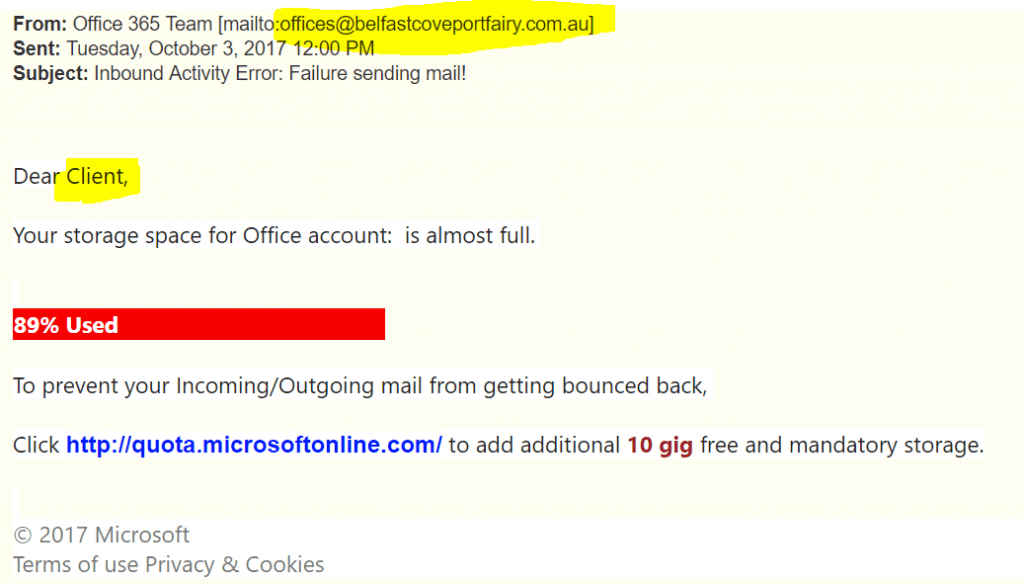
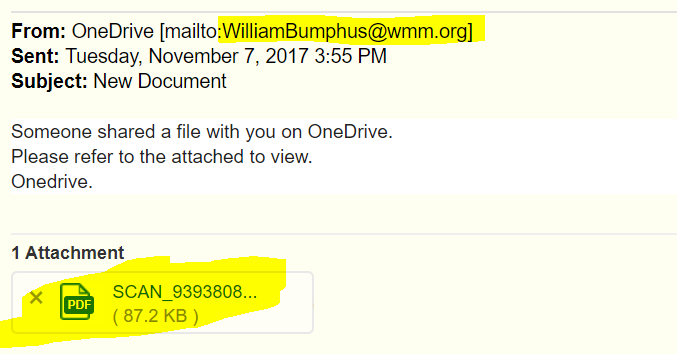
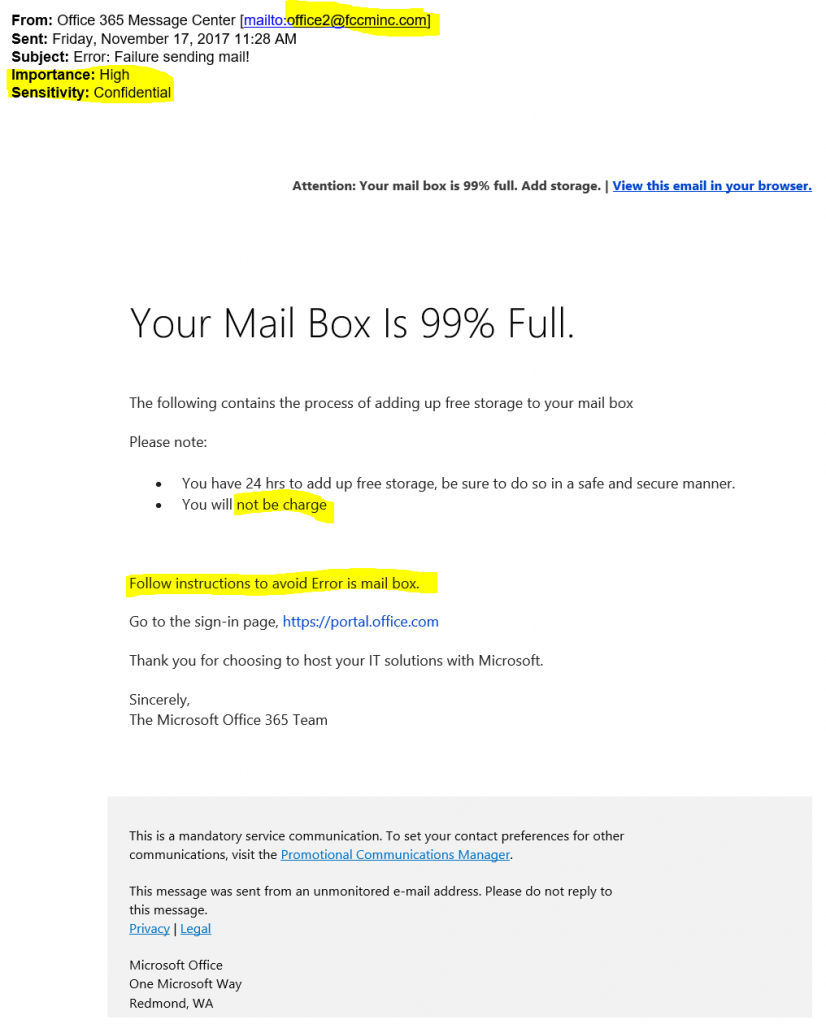
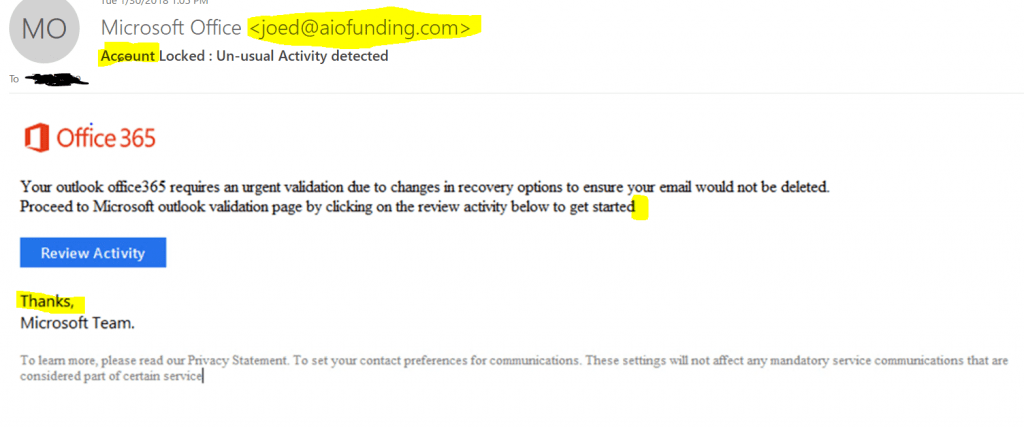
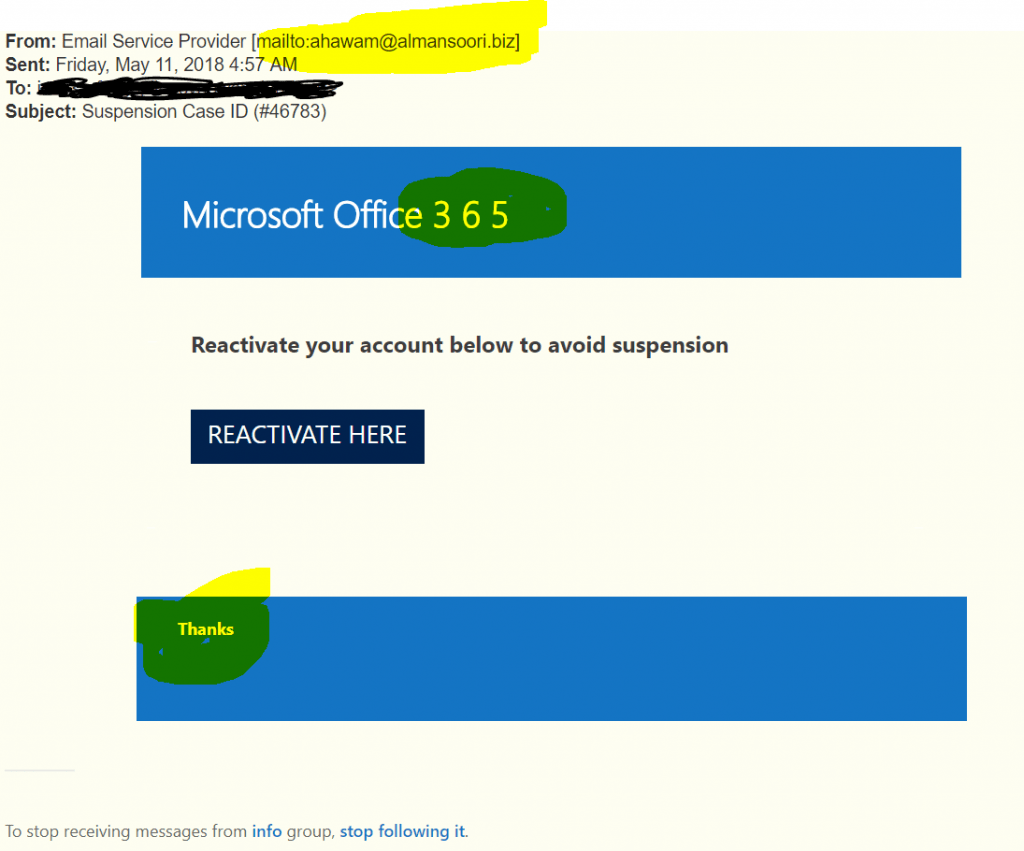
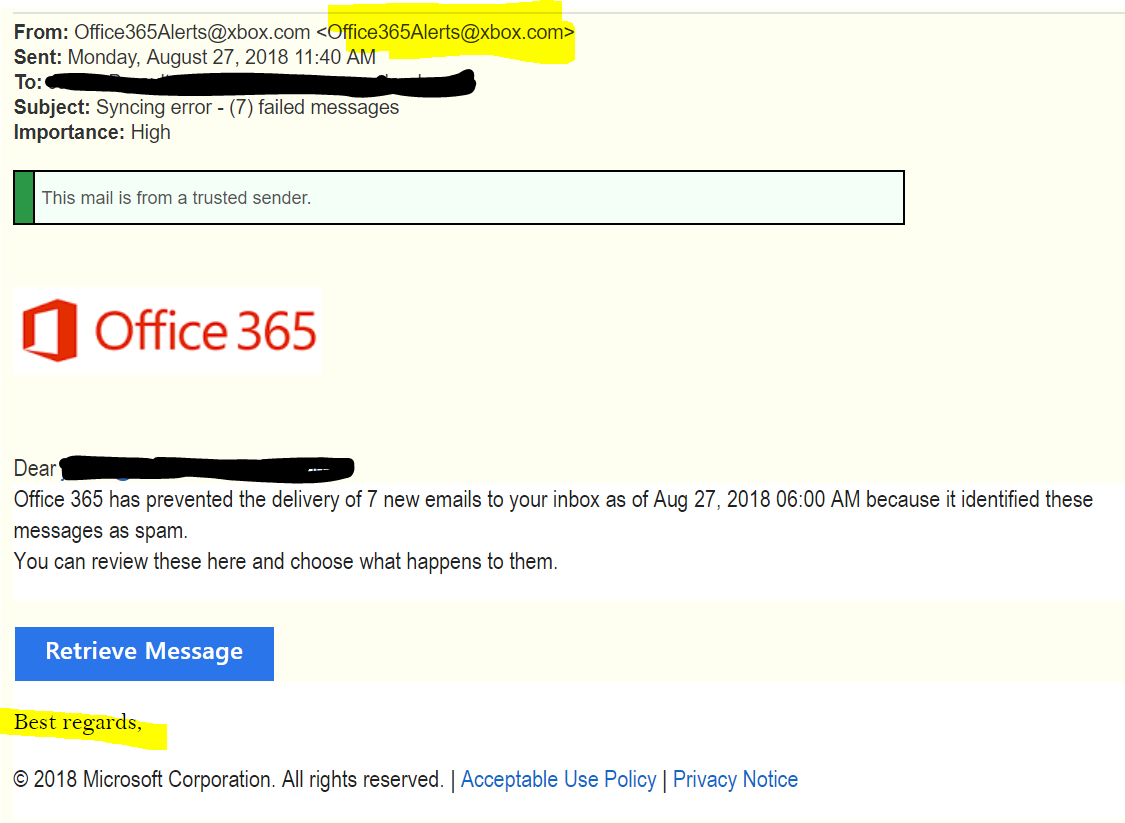
 Esther Griswold
Esther Griswold Bruce DelleChiaie
Bruce DelleChiaie Andrew Hegarty
Andrew Hegarty Lisa Wollaston
Lisa Wollaston