Phishing and Scam Examples
Real world samples of what to look out for
Phishing and other cyber scams can lead to significant financial losses, data breaches, and other security issues. It is essential for both individuals and organizations to remain vigilant and informed about the latest tactics the bad guys are using. Below are various examples of phishing emails and scams the Wireguided team has encountered and how to identify and resolve common problems.
Please view our companion articles: Detecting Phishing Emails and Have I Been Hacked?
Phishing Emails
Below are examples of phishing emails that try to trick you into giving up your login credentials or calling them so they can steal your money. Please read our Detecting Phishing Emails article for methods of identifying these threats.
Full Screen Microsoft Alert Scams
Unlike phishing emails these alerts take over your entire screen and prevent you from closing them. They are just faked Microsoft alert web pages but for the user, it looks very frightening. The usual vector for these attacks are misstyped website addresses which send you to a booby-trapped web site, malicious web extensions the user downloaded, or links in emails or other web sites. The good news is that there is no actual hack in 99% of these cases
Fake Windows Notifications
These scams trick the user by using web browser and Windows notifications to show fake alerts and warnings. The goal is to trick the person into calling or clicking on a button to kick off a tech support scam and install malware. These notifications are enabled when the user is tricked into clicking 'Allow' when prompted for a web site to show notifications. Once that is done the site will then start sending scam pop-ups on the person's desktop.
Need in-depth training? Contact Wireguided for all your IT needs.
Achieve IT happiness like all our clients
"I can say without exaggeration that Wireguided provides the most excellent service I have ever experienced."
 Esther GriswoldDirector | EDS Library
Esther GriswoldDirector | EDS Library"Wireguided is great for us. We had wanted to switch IT companies for a while now. I only wish we had done it sooner."
 Bruce DelleChiaieGM | Watertown Engineering
Bruce DelleChiaieGM | Watertown Engineering"My experience has left me feeling that Wireguided is more of a co-worker than a vendor. I can’t thank them enough."
 Andrew HegartySr. Engineer | Faulkner Hospital
Andrew HegartySr. Engineer | Faulkner Hospital"Since Wireguided has taken over the care of our IT things have been much easier for us. They are only a phone call away."
 Lisa WollastonOffice Manager | Sweezey Fence Erectors
Lisa WollastonOffice Manager | Sweezey Fence Erectors



WIREGUIDED
office
Wireguided LLC
4 Brook Street
Suite 20
Scituate, MA 02050
SERVICES
information
©Wireguided LLC 2023. All rights reserved
