After coming from ten days on a farm in Ireland I though it would be a good idea to share what tools and tips a business traveler should know about before leaving on a business trip. Part 1 is all about the tools you will need. I will assume you are bringing a laptop.
traveler should know about before leaving on a business trip. Part 1 is all about the tools you will need. I will assume you are bringing a laptop.
Tool #1 – Global outlet adapter
Notice I did not say POWER adapter. Many countries (e.g. Europe) use 22o volt outlets, which is not compatible with equipment made for the US (120 volt). However, 99% of laptops can be used on both voltages. Check the bottom of the power ‘brick’ that sits between the laptop and the outlet. Check the ‘Input’ field to see if it says ‘Input: 110-240V’. If so, you can use it overseas. You just need a way to plug it in. I use the Kensington Travel Plug Adapter. Unlike other power adaptors, it is one unit without multiple loose attachments. It is ugly, but works great.
Tool #2 – Softphone software (and headset)
A softphone is just software that sits on your computer which allows you to make and/or receive calls over the Internet. Basically, your laptop becomes your phone. You may be saying “but I have a cell phone”. If your cell phone works overseas AND is paid for by your company, skip this section. If not, and you do not want to have a crazy phone bill, use a softphone. There are two options I recommend, Skype and Vonage. Skype allows free calls and 1-to-1 video conferences to other Skype users. For additional fees you can make/receive calls to/from regular landlines or cell phones. You will be provided a local US number for people to call. Vonage has a device called a V-Phone which is a little USB adapter that contains all the software needed to make and receive calls. It auto-installs when plugged in to the computers USB port which makes it great if you need a US number on any machine you will be using. The device costs ~$40 plus Vonage fees. The V-phone can also be used as a 250MB flash drive for storage.
Tool #3 – USB Flash Drive
Pick up one of these drives anywhere (or here).It should contain backups of all your applications and critical documents you will need on your trip. Scan a copy of your passport as well. You would be wise to also put a file on it with all your emergency / business contact numbers. Feel free to throw some photos from home on it as well. Then, encrypt the flash drive and throw it in your pocket before you leave for the airport. Do not store it in your laptop bag.
Other tools might include a web camera (with built in mic) or external travel mouse. If you will be traveling for business, please contact Wireguided for more information on this topic.

 Esther Griswold
Esther Griswold Bruce DelleChiaie
Bruce DelleChiaie Andrew Hegarty
Andrew Hegarty Lisa Wollaston
Lisa Wollaston