Some of the hardest hit organizations in this economy are our K-12 schools. With state aid withering away and costs rising due to contracts and maintenance any savings that can be found would be welcome. Information technology is on of the areas where new technologies and methods can not only save money, but improve service.
Some of the hardest hit organizations in this economy are our K-12 schools. With state aid withering away and costs rising due to contracts and maintenance any savings that can be found would be welcome. Information technology is on of the areas where new technologies and methods can not only save money, but improve service.
Google Apps Education Edition – Cost: FREE (almost)
Google Apps for Education is a great set of tools that is free for K-12 institutions to use. All programs are web based so their is no internal infrastructure to maintain. The main applications included are (from Google’s web site):
- Gmail: Email storage and search tools that help your students find information fast and instant messaging from right inside their accounts.
- Google Calendar: Students can organize their schedules and share events and calendars with others.
- Google Docs: Share documents, spreadsheets, and presentations. Collaborate in real-time with your team or with your whole school.
The main catch is that if you need archiving, content filtering, and virus protection you will need to pay extra. These may be a requirement due to local and state laws so do your research. Prices vary depending on how many licenses you need. The other issue is support. Google does not offer 7×24 coverage and phone support is only for ‘server down’ issues and not common questions. If these are not of concern then price is great and the applications are good for most users and students.
Hosted Exchange Services (aka Cloud service)- Cost: ~$9-$10 per user (educational discounts may lower this cost)
If your institution needs a more thorough set of email/calendar/ contact tools then a hosted Exchange server may be what your looking for. The big difference between this and Google apps is that there is usually built in spam and content filtering. You also get free Microsoft Outlook licenses for each computer (as well as their web based interface). Like Google apps, you will pay extra for archiving. However, unlike Google’s offerings, you get 7×24 phone support, 99.999% uptime SLA, and certifications such as SAS 70 and HIPAA compliance.
As a whole it is a much more mature product that is familiar to most staff and faculty so their is little to no learning curve. However, you will need to pay a bit more for it.
Hosted Sharepoint (aka Cloud service) – Cost: $20/month+ (depending on size)
What happens when you combine a web site, file server, blog, Facebook, collaboration tools, and easy database access? You get Microsoft Sharepoint.
One of the most common issues with K-12 schools is unifying data access and communication. Each teacher may be communicating differently with their students and parents. Some may use email, others Facebook. Some may have personal blogs which they post curriculum others may not even go near the Internet. Districts and individual schools may each have their own website with their own look and feel. Not only does this present a disjointed appearance to students and families, it also hurts productivity (where is that information? What does this teacher use to provide information?) and costs money to maintain.
Sharepoint is a web based collaboration portal that allows organizations to have an easy to use, highly customizable, and centralized location for all their information. Within the Sharepoint portal each teacher, department, and school can have its own web page to post documents, calendars, and general information (think blog or Facebook). A school district can maintain a certain ‘look and feel’ across all schools and provide a single point of access for everyone. Sharepoint can act as a web based interface for databases used for grading, finances, etc. It it highly customizable and has a great amount of flexibility.
Instead of having every teacher or every school do something different, a school district can use one tool to unify communication between everyone. No matter what the grade, students and parents would know where to get information. All staff could be trained with the same manual. Teachers would be able to put course information online. On top of all this, everything is searchable from top to bottom.
Outsource your IT Department – Savings: 20-50% over current IT employee budget
Admittedly this section is a bit self serving, but here me out. One of the largest costs of any department are the employees. In many K-12 schools the IT departments are either understaffed, staffed by employees that do not have a wide range of experience (e.g., desktop support staff are also managing the servers, network, and security), or staffed by employees who do not have access to modern technologies or methodologies (or just don’t care).
When most of the time your IT staff is putting out desktop support issues, instead of improving the infrastructure, you will eventually get to the point where the costs to maintain a crumbling infrastructure starts to add up. By using an experienced managed service provider schools can drastically lower their costs while using people who have a wide range of experience and are also indifferent to internal politics.
THE BOTTOM LINE
If you are involved in a school system (or any other organization that has lowering budgets and rising costs) there are a few things you can do to save money and improve performance.
- Move services (email, portals, backups) from on-site servers to the ‘cloud’ – This will lower maintenance and energy costs while improving reliability and technology.
- Unify Communications – By having a unified and streamlined way to share information, your organization can improve services while lower maintenance and training costs.
- Outsource IT – Greatly decrease IT personnel costs while improving service.
Part two of this article will include information on Open Source replacements for Microsoft Office, server virtualization, and Green IT.
If your organization would like to learn more please contact Wireguided for a no-cost review of your IT infrastructure.
-Tim

 Esther Griswold
Esther Griswold Bruce DelleChiaie
Bruce DelleChiaie Andrew Hegarty
Andrew Hegarty Lisa Wollaston
Lisa Wollaston