If you look around your office, you will notice that most (if not all) of the computers are running Windows XP. On October 22nd Microsoft is ending the ability of OEMs (Dell, HP, Lenovo, etc.) to sell new computers with Windows XP preinstalled. Is your business ready for the transition to Windows 7? Let’s explore what you need to know.
If you look around your office, you will notice that most (if not all) of the computers are running Windows XP. On October 22nd Microsoft is ending the ability of OEMs (Dell, HP, Lenovo, etc.) to sell new computers with Windows XP preinstalled. Is your business ready for the transition to Windows 7? Let’s explore what you need to know.
A recent survey showed that over 80% of business PCs are still running XP. That means your employees are use to the ‘look and feel’ of XP. It also means all your applications work on Windows XP. Windows 7 is a new in both look and operation. This means that you will need to prepare your employees (training) and make sure all your software will still work with the new operating system.
Issue 1: Licensing
Up until Oct 22nd, 2010, companies can buy computers with XP preinstalled, but with a Windows 7 license. This is called the ‘downgrade option’. Any new computer purchased after June 26th, 2009 with Windows XP, should have an available Windows 7 license. Before purchasing any Windows 7 upgrades, inventory your systems and find out how many Windows 7 licenses you may already have. You can then contact your hardware vendor for Windows 7 upgrade information if you already do not have it.
Issue 2: Software Compatibility
Applications that work in Windows XP should mostly work in Windows 7 (if it runs in Vista, it is almost guaranteed to work). However, older software or industry specific applications may have problems. Contact your software vendor and find the compatibility status of your current applications to make sure they will work in Windows 7. Upgraded versions may be needed so prepare your budget for new software expenses. If your business critical software will not work in Windows 7 you may still be able to run it if you have Windows 7 Pro. Windows 7 Pro has something called XP mode. It is a virtual machine which runs a full XP operating system on top of Windows 7 (XP desktop and all). You will need to test this however and your mileage may vary.
Issue 3: Training
Windows 7 has many performance and usage improvements. However, there will be a learning curve that your employees will need to be prepared for. Depending on the size of your business you should either set aside training classes, prepare some documentation on the new features and usage, find some training videos (Hint: Click here), or a combination of the above.
Issue 4: Rollout
After doing the above steps, you will need to determine how to roll it out. The options usually are all at once (make sure you have great training and support ready) or in drips and drabs. Depending on the size of your business you will need to see what works best. If your business is large enough I recommend a small beta group of users to work out the bugs before switching everyone over.
If your business has any questions or needs help with the transition to Windows 7, please contact Wireguided.
-Tim

 Esther Griswold
Esther Griswold Bruce DelleChiaie
Bruce DelleChiaie Andrew Hegarty
Andrew Hegarty Lisa Wollaston
Lisa Wollaston