[UPDATED: 11/20/2017]
Many business owners do not understand that purchasing a computer from the local retailer is a bad idea. A computer is a computer right? Well there is a reason that system is only $300.
Reasons to avoid buying a computer for your business from a retailer
- Warranty – Retail systems usually have only a 30-60 day warranty and after that you may have to mail your system back for repairs. Can you be without your computer for two weeks?
- Bloatware – Retail systems are loaded with lots of useless applications which slow your machine down over time. You may end up replacing your PC earlier than you had too because it was ‘old and slow’ when it is really what was pre-loaded onto it bogging it down.
- Made for cost – Cheap parts = cheap price.
- Operating System – Retail computers come with the Home version of Windows which may not work if you have a server based environment at the office.
- Support – Good luck. Most retail manufacturers have no phone based support. If they do, it’s usually not worth the time on hold.
- Old Tech – Many retail models use older versions of standards such as USB 2.0 and 802.11n. These older standards can mean much slower performance.
Reasons to purchase Business level systems
- Warranty – Most business computers come with 1-3 year next business day onsite warranties. Something goes wrong and you have a tech at your office to fix it. Also, many business level systems allow you to extend warranties if need be.
- Streamlined – Very limited bloatware means a much longer time before the need to replace them. Unlike home users businesses should be able to get 3-5 years out of their computers if maintained.
- Made to Last – Built better and usually with the same predictable parts.
- Support – US based support is normal and if you go through a partner business to purchase your hardware they can usually get to higher up support to get your issue resolved much faster.
- Customizable – Many vendors have websites where you can customize your systems for your specific business needs. For example, if you still need Windows 7 you can still get it pre-installed.
Recommendations
We have had great luck with Dell products for many many years (we’re Dell Partners). The Optiplex line is great for desktops (some as small as your hand) and the Latitude line is known for its solid performance and longevity. If you have money to burn and you want a light and powerful, the XPS laptop line is rated #1.
- Memory – At least 8GB
- CPU – Core i3 or better (7th Gen)
- Disk – 256GB or greater Solid State for laptops (SSD) ; Desktop 500GB standard disk or SSD
- Wireless – 802.11ac
- Expansion Ports – USB 3.1 (Laptop – At least one USB Type-C if possible)
- Video – DisplayPort and VGA (for older monitor support)
- OS – Windows 10 Pro (Not Home!)
-Tim


 Esther Griswold
Esther Griswold Bruce DelleChiaie
Bruce DelleChiaie Andrew Hegarty
Andrew Hegarty Lisa Wollaston
Lisa Wollaston