Virtualization is currently one of the hottest topics in IT. Wireguided just recently completed a virtualization project for one of our clients, the Episcopal Divinity School (EDS). After doing our yearly review of their infrastructure we approached EDS with our plans to eliminate some physical boxes and save them money. Since all project work is included in our flat rate support plan the only extra cost would be a one time expense for the management software and some hardware upgrades.
The reasons to do this project were clear to us from working with EDS over the past few years:
- Limited space in server room.
- Overheated server room (had to keep the door open which also was a security risk).
- Business need to cut costs and find long term savings where available.
- Server operating system upgrades needed.
The Details
The main part of the project plan included converting two existing servers into the host servers (one active, one as a hot backup). Using Windows 2008 Server (Enterprise) edition we utilized the included Hyper-V virtualization software (FREE) to create a virtual server environment. For their business critical servers we used physical to virtual (P2V) technology to convert their physical systems into identical virtual servers. For other physical servers we created new virtual servers and reinstalled from scratch. This was done to systems we knew needed upgrades or overhauls.
We virtualized their printing, remote access, email, web, databases, infrastructure (DNS, DHCP, etc.) and security servers. At the end of the project 7 physical servers were eliminated. They now have a total of 3 physical servers running everything.
Show me the Money
So how did this save our client money (and how much)? Let’s take a look below:
- Power – Eliminating 7 servers lowered power consumption by 16,757,880 watts/year.
- Warranties – Reoccurring expenses for hardware warranties were eliminated.
- OS Upgrades – 4 server licenses are free with Win2008 Enterprise. Four free upgrades.
Here are the hard numbers (yearly savings):
Energy Savings – $2,681.26 (based on $.16 kWh)
Warranty Savings – $2,728.26
TOTAL YEARLY SAVING OF $5,409.52
Other savings were realized via the four free Windows 2008 licenses ( ~$2,000) and lower long term hardware upgrade and maintenance costs.
Next Steps
The next step for us will be to implement energy saving on the PC side of things. This might mean forcing machines into sleep mode during the night, eliminating any old CRT monitors still being used, or simply a user education campaign to raise awareness. Each little bit helps and money not wasted is good business.
Conclusion
Virtualization is one of the best technologies from both a business and IT standpoint. It creates a win/win situation for the IT staff (easier management) and business (lower costs). Wireguided provided this service to EDS as part of our normal proactive support. We knew we could save them money and the timing was right. No extra project or support fees were charged because this is just what IT departments are suppose to do for their business.
If you would like to see how your business may be able to save money with virtualization orneed a review of your systems, please contact us.
Wireguided, how IT was meant to be.

 Esther Griswold
Esther Griswold Bruce DelleChiaie
Bruce DelleChiaie Andrew Hegarty
Andrew Hegarty Lisa Wollaston
Lisa Wollaston