Many employees are bringing their office computers home to work remotely. The biggest problem we are seeing is connecting printers to these systems. If you are having issues getting your printer to work please follow these steps:
Step 1 – Hardware
- If your printer is connected via USB cable disconnect it from the office computer before proceeding.
- If your printer is wireless make sure both computer and printer are on the same wireless network.
Step 2 – Software (Drivers)
Windows 10 can auto configure many printers but not all. If your printer did not auto configure or you have a multi-function scanner/printer/copier please visit the manufacturer’s web site and download the proper driver and setup package for your device.
Download the drivers, run the installation program, and follow the steps (do not plug USB printer into PC until asked to do so).
Troubleshooting
If you still cannot get the printer to work try the following steps:
- Turn off PC, turn off printer, turn on PC (log in, wait a few minutes), turn on printer.
- Make sure the USB cable is plugged into PC and printer
- Make sure the computer can get on the Internet.
- Check to make sure you downloaded the correct drivers. If you print and gibberish comes out you probably have the wrong driver installed.
If you need any further assistance please contact us at support@wireguided.com
-Tim


 Esther Griswold
Esther Griswold Bruce DelleChiaie
Bruce DelleChiaie Andrew Hegarty
Andrew Hegarty Lisa Wollaston
Lisa Wollaston