Here is part two of our preparing for business travel articles. Part one can be found HERE. This article contains a few more tips.
Tip #1 – Use your laptop as a power station
Your laptop should work overseas (with outlet adaptor). However, you may have a bunch of smaller items (cell phone, iPod, Camera, etc.) that will need also need recharging. Carrying a bunch of adapters is not exactly ideal. Lucky for you, most of these items use USB adapters. If it has a USB connection, there is a good chance that once plugged into your laptop, it will use the power from the USB adapter to recharge the batteries. Check with your device manual to make sure.
Tip #2 – Patch your computer
Before traveling, it is a GREAT idea to make sure your operating system is updated with the latest security patches. You never know who or what is going to be on the network you plug your laptop into.
Tip #3 – Make that battery last longer
To make your battery last longer you can try the following:
- Dim your screen brightness (some laptops have hotkey combos to do this)
- Anything you have on a CD/DVD, copy to your hard drive before leaving
- Turn off your wireless if you do not need it (WiFi and Bluetooth)
- Make sure your battery is fully charged. Keep your laptop plugged and turned off the day before you leave (unplug and pack up before you go to bed)
Tip #4 – Wi-Fi is an open book
If you are going to use a wireless connection for anything that requires a password, or for sending sensitive material, make sure you use an encrypted connection. It is very common for people to sit in airports and ‘sniff’ the wireless network for information.
If you are on a website, make sure it is using SSL (lock icon). If you are connecting directly to a business network, use VPN software provided by your IT department.
If you will be traveling for business, please contact Wireguided for more tips.
-Tim

 Esther Griswold
Esther Griswold Bruce DelleChiaie
Bruce DelleChiaie Andrew Hegarty
Andrew Hegarty Lisa Wollaston
Lisa Wollaston